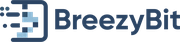Discover Powerful Form Creation: Does Salesforce Have a Form Builder?
A clear breakdown of native Salesforce form options and when to use a dedicated form builder.
Introduction
Yes, Salesforce does have form-building capabilities. In fact, Salesforce provides both native and third-party options that cater to a wide range of business needs. Whether you’re looking for low-code solutions that can be managed with minimal technical expertise or highly customizable, developer-friendly options, Salesforce has you covered. By leveraging these tools, businesses can create forms directly within the Salesforce ecosystem, streamlining data collection and automating workflows.
In this blog, we’ll explore the native form-building options available in Salesforce, such as Screen Flows and Lightning Web Components (LWC), and briefly touch on third-party solutions that further enhance Salesforce’s form capabilities.
Native Salesforce Form Building Options
Screen Flows in Flow Builder
Screen Flows in Salesforce’s Flow Builder offer a low-code option for users looking to build complex forms that span multiple screens. These forms can guide users through a series of questions or actions, making them ideal for processes like customer onboarding or service requests. One of the key advantages of Screen Flows is the ability to automate actions based on form inputs, seamlessly integrating form data with Salesforce records.
For businesses that require even more advanced functionality, Lightning Web Components (LWC) can be used to extend the capabilities of Screen Flows. With LWC, developers can add custom components to the flow, enhancing the form’s functionality, layout, and user experience.
Lightning Web Components (LWC)
For those who need complete control over form design and functionality, Salesforce offers the Lightning Web Components (LWC) framework. This pro-code option allows developers to build highly customized forms with virtually no limitations on functionality or design. LWC provides the flexibility to create dynamic, interactive forms that can pull data from multiple Salesforce objects and integrate seamlessly with external systems.
While LWC offers unparalleled customization and control, it requires advanced development skills, making it better suited for businesses with in-house developers or those working with Salesforce development partners. However, the trade-off is a form solution tailored precisely to business needs, with no compromise on performance or integration.
Third-Party Option
A painting of a person sitting at a modern desk, working on a survey in BreezyBit Form Builder on their laptop.
BreezyBit Form Builder
Learn more about the BreezyBit Form Builder here: Form & Survey Builder.
Key Features:
- User-friendly interface that mirrors Salesforce Lightning: BreezyBit’s design is familiar to Salesforce users, making it easy to adopt and use with minimal learning curve.
- Drag-and-drop functionality for easy form creation: Users can create and customize forms without needing any coding knowledge, making it accessible to both technical and non-technical teams.
- Native Salesforce integration: BreezyBit is fully integrated with Salesforce, meaning it works seamlessly with Salesforce objects and fields, ensuring that all form data is easily accessible and actionable within Salesforce.
- Object and field selection using the native Salesforce UI: Users can easily select which Salesforce objects and fields they want to use in their forms through BreezyBit’s native UI, simplifying the form creation process.
- Multi-page forms and file upload functionality: BreezyBit supports complex, multi-page forms, as well as file upload options, making it versatile for a variety of use cases.
- Conditional logic: BreezyBit allows users to implement conditional logic within forms, enabling dynamic responses based on user inputs. This feature ensures that users only see relevant questions, streamlining the form-filling experience and improving data quality.
- Lookup filters: With lookup filters, BreezyBit enables users to filter form fields based on specific criteria, ensuring that only the most relevant options are presented to respondents. This helps refine data selection and ensures accuracy in submissions.
- Multi-language support: BreezyBit supports multi-language forms, allowing businesses to create forms in multiple languages quickly and easily. This feature makes it easier to engage with a global audience and collect feedback from diverse user groups.
- Customization Options: BreezyBit Form Builder offers robust customization options, allowing users to tailor form fields to meet specific business needs. Whether it’s adding conditional logic or styling the forms to fit brand guidelines, BreezyBit provides the flexibility to create forms that are unique and functional.
Free Trial: To ensure that users can explore all its features, BreezyBit offers a free trial via the Salesforce AppExchange listing. This allows potential customers to test the platform before committing to a purchase, giving them time to evaluate how it fits their specific needs.
Choosing the Right Form-Building Solution
When deciding between native Salesforce options and third-party tools like BreezyBit Form Builder, it’s essential to consider the following factors:
Factors to Consider:
- Complexity of form requirements: If your form needs are simple, Screen Flows or even Lightning Web Components might be sufficient. However, if you require more advanced features like multi-page forms, complex logic, or file uploads, a tool like BreezyBit might be more appropriate.
- Multi-object interaction capabilities: Some form-building solutions allow users to interact with multiple Salesforce objects within the same form. If this is critical for your use case, you’ll want to ensure that the form builder supports it.
- User interface and navigation preferences: If ease of use is a priority for your team, a drag-and-drop interface like BreezyBit’s might be preferable over more complex, developer-centric tools like Lightning Web Components.
- Integration needs with Salesforce objects and data: Consider how seamlessly the form builder integrates with Salesforce objects and workflows. Native tools typically offer the smoothest integration, while third-party solutions may provide additional flexibility with equal integration quality.
- Development skills within the team: If you have access to skilled developers, using Lightning Web Components for full customization may be the best option. However, if your team is less technical, a third-party option like BreezyBit that offers low-code solutions could be a better fit.
- Decision Guide: To choose the best form-building solution, start by assessing the complexity of your forms and the skill sets of your team. Lightning Web Components offer unmatched customization options, but require development expertise. If you need forms that can be built quickly and easily with complex requirements, Screen BreezyBit’s drag-and-drop builder might be the best options.
Conclusion
Salesforce offers a range of form-building solutions to meet the diverse needs of businesses. Native options like Screen Flows provide a low-code, user-friendly way to create multi-screen forms, while Lightning Web Components (LWC) allow developers full control and customization over their forms. For those looking for a more intuitive and versatile option, BreezyBit Form Builder offers drag-and-drop functionality, conditional logic, lookup filters, multi-language support, multi-page forms, file uploads, and seamless Salesforce integration, making it a powerful third-party solution.
When choosing the right form-building tool for your Salesforce environment, consider the complexity of your requirements, the development skills within your team, and the level of customization you need. Whether you opt for a native solution or an integrated third-party tool like BreezyBit, selecting the right form builder can streamline your processes and improve data collection within Salesforce. Learn more about the BreezyBit Form Builder here: Form & Survey Builder. Start evaluating your needs today and choose the solution that best fits your business.