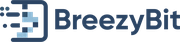Lead Capturing with Salesforce Web-to-Lead and a Powerful Alternative
A practical guide to Salesforce Web-to-Lead: setup steps, limitations, and when to use a modern alternative.
Introduction
Salesforce Web-to-Lead forms are an essential tool for businesses looking to streamline their lead generation process. These forms allow companies to capture valuable leads directly from their website and seamlessly create lead records in Salesforce. By using Web-to-Lead forms, businesses can automatically collect information from website visitors and populate Salesforce with new leads, eliminating the need for manual data entry. This feature simplifies the process of turning website traffic into actionable leads, helping sales teams focus on nurturing prospects and closing deals.
If you need a faster, admin-friendly way to build forms, explore the BreezyBit Form & Survey Builder.
What are Salesforce Web-to-Lead Forms?
Salesforce Web-to-Lead forms are a built-in feature that allows businesses to generate HTML code for embedding lead capture forms directly onto their website. When a visitor fills out and submits the form, their information is automatically sent to Salesforce, creating a new lead record in real time. This process ensures that valuable prospect data flows seamlessly into the Salesforce CRM, enabling teams to track and follow up on leads more efficiently. By integrating lead generation directly into the Salesforce system, Web-to-Lead forms play a vital role in helping businesses manage their sales pipeline effectively.
How to Set Up Web-to-Lead Forms
Step-by-Step Guide
- Navigate to Setup in Salesforce: Begin by logging into Salesforce and navigating to the Setup menu.
- Search for and Enable Web-to-Lead: In the Quick Find box, type “Web-to-Lead” and select the Web-to-Lead option. If Web-to-Lead is not already enabled in your Salesforce org, toggle it on to activate the feature.
- Create a New Web-to-Lead Form: Click on “Create Web-to-Lead Form” to begin creating your form. You’ll be prompted to select the fields you want to include. Choose the standard or custom fields that will best capture the information you need from your leads.
- Generate HTML Code: After selecting your fields, click “Generate” to create the HTML code for your Web-to-Lead form. Salesforce will provide you with the HTML snippet that can be embedded on your website.
- Embed the Form on Your Website: Copy the generated HTML code and paste it into the appropriate section of your website. Once embedded, the form will be live and ready to capture lead information directly into Salesforce.
Key Features and Benefits
A painting depicting the process of lead creation with Salesforce Web-to-Lead Forms in a business setting.
Automatic Lead Creation
Salesforce Web-to-Lead forms streamline the lead capture process by automatically creating new leads in Salesforce whenever a visitor submits the form on your website. This automation eliminates the need for manual data entry, ensuring that all lead information is recorded accurately and in real-time.
Customizable Fields
One of the key features of Web-to-Lead forms is the ability to include both standard and custom fields. This flexibility allows businesses to capture the most relevant information based on their unique lead generation needs, whether it’s contact details, industry-specific information, or other important lead data.
Lead Assignment Rules
With Web-to-Lead forms, you can implement lead assignment rules that automatically route new leads to the appropriate sales reps. This ensures that leads are promptly followed up on by the right team members, improving response times and overall sales efficiency.
Integration with Salesforce Workflows
Web-to-Lead forms can be integrated with Salesforce workflows, enabling businesses to trigger automated actions as soon as a lead is created. For example, you can set up workflows to send automatic email notifications to sales reps, log tasks, or initiate a lead nurturing campaign, all without manual intervention.
Spam Protection
To ensure that only legitimate leads are captured, Salesforce Web-to-Lead forms come with the option to enable reCAPTCHA for spam protection. This feature helps prevent bots and spam submissions, keeping your lead data clean and trustworthy.
Limitations and Considerations
Daily Lead Submission Limits
One of the key limitations of Salesforce Web-to-Lead forms is the daily lead submission cap. Salesforce limits the number of leads that can be submitted through these forms to 500 per day. This restriction may be adequate for smaller businesses but can pose challenges for larger organizations or during periods of high traffic. If your website generates a large volume of leads, you’ll need to consider alternative solutions or workarounds.
Basic HTML Form
While Web-to-Lead forms are highly functional, they come with limitations in terms of design and styling. The forms are generated as basic HTML, which means they offer limited customization options out of the box. For businesses looking to create visually appealing or highly branded forms, additional CSS or JavaScript customization will be necessary to enhance the look and feel of the form.
No Built-in Editor
Salesforce Web-to-Lead does not include a built-in form editor. Once the HTML code is generated, users are required to manually edit the form if they need to make changes. There are also no saved templates available, meaning that each time you create a new form, you’ll need to manually configure it from scratch.
New Lead Creation Only
Web-to-Lead forms are specifically designed for new lead creation. Unfortunately, they do not have the functionality to update existing lead records. This means that if someone who is already in your Salesforce CRM fills out the form, a duplicate lead will be created rather than updating their existing record. This can lead to data duplication and potential confusion for sales teams.
Best Practices
Optimizing Form Design
When creating Web-to-Lead forms, it’s crucial to keep them short and simple. Long, complex forms can deter users from completing them, leading to a drop in lead submissions. Focus on collecting only the most essential information, such as name, email, and basic contact details, to increase your form’s completion rate.
Clear Labels
Using clear and concise labels for each form field is important to avoid confusion. Each label should clearly communicate what information is being requested, making it easier for visitors to understand and fill out the form quickly. Avoid jargon or overly technical terms that might confuse or deter potential leads.
Lead Scoring
To ensure your sales team focuses on the most valuable leads, consider implementing a lead scoring system. By assigning scores based on form responses, you can prioritize follow-ups and direct sales resources to the most qualified prospects. This allows your team to work more efficiently and close more deals.
Automated Responses
Setting up automated email responses is a great way to acknowledge new leads as soon as they submit the form. This not only assures them that their inquiry was received but also helps establish an immediate connection with your brand. You can use Salesforce workflows to trigger these automated responses, providing a more seamless lead nurturing experience.
Regular Testing
Finally, it’s important to regularly test your Web-to-Lead forms to ensure that they are functioning properly. Test submissions should be conducted periodically to confirm that leads are being correctly captured in Salesforce, workflows are triggered as expected, and automated responses are sent. Regular testing helps you catch any issues early and ensures a smooth lead capture process.
Alternatives and Enhancements
Advanced Form Builders
For businesses that need more advanced capabilities than Salesforce Web-to-Lead forms provide, third-party form builders offer a great alternative. One such solution is BreezyBit Form Builder, a powerful and intuitive form-building tool designed specifically for Salesforce users. Here’s how BreezyBit stands out:
Key Features: Key Features:
- User-friendly interface that mirrors Salesforce Lightning: BreezyBit’s interface is familiar to Salesforce users, making it easy to adopt and requiring minimal learning. Its seamless design allows users to navigate the tool efficiently, enhancing productivity.
- Drag-and-drop functionality for easy form creation: With BreezyBit, both technical and non-technical users can create and customize forms effortlessly without the need for coding. Its drag-and-drop interface ensures that building forms is fast and intuitive.
- Native Salesforce integration: BreezyBit is fully integrated with Salesforce, meaning all form data is easily accessible and directly linked to Salesforce objects and fields. This ensures that data captured via forms can be immediately actionable within your Salesforce workflows.
- Object and field selection using the native Salesforce UI: Users can easily choose which Salesforce objects and fields to include in their forms, simplifying the form creation process and ensuring consistency with existing Salesforce data structures.
- Multi-page forms and file upload functionality: BreezyBit supports the creation of complex, multi-page forms and allows file uploads, making it suitable for use cases that require more detailed information collection or document submission.
- Conditional logic: The tool allows users to add conditional logic to their forms, ensuring that form respondents are only shown relevant questions based on their previous inputs. This dynamic feature improves the user experience and enhances data quality.
- Lookup filters: BreezyBit enables you to use lookup filters to display specific field options based on predefined criteria. This ensures accurate and relevant form responses while reducing errors during submission.
- Multi-language support: BreezyBit supports multi-language forms, allowing businesses to create forms in different languages and engage with a global audience. This feature is especially useful for international organizations collecting feedback or leads from various regions.
- Customization Options: BreezyBit Form Builder offers a wide range of customization options, from applying conditional logic to fully customizing the appearance of forms to match your brand’s guidelines. This flexibility allows businesses to create tailored forms that fit their specific needs and maintain a consistent brand image.
Free Trial: BreezyBit also offers a free trial, allowing potential users to explore the platform’s full functionality before committing to a purchase. This trial period provides an opportunity to assess how well the solution fits your organization’s needs and determine whether it’s the right choice for your form-building processes.
By choosing BreezyBit Form Builder, you gain access to a robust set of features that go beyond the basic functionality of Web-to-Lead forms. With advanced customization options, multi-language support, and seamless Salesforce integration, BreezyBit is an excellent choice for businesses looking to elevate their form-building capabilities.
Start a BreezyBit Form & Survey Builder trial or book a demo to see how it fits your workflow.
Conclusion
Salesforce Web-to-Lead forms are a practical tool for businesses looking to streamline basic lead generation directly from their website. By automatically capturing and creating new leads in Salesforce, these forms eliminate manual data entry and improve sales efficiency. The ability to customize fields, implement lead assignment rules, and integrate with Salesforce workflows further enhances their usefulness in managing the lead generation process.
However, while Web-to-Lead forms are effective for simple setups, they do have limitations such as daily submission caps, basic HTML design, and the inability to update existing records. For businesses that require more advanced features like dynamic form logic, multi-page forms, or a more user-friendly design process, alternatives like BreezyBit Form Builder offer a more robust solution.
Take a moment to assess your specific business needs. If Salesforce Web-to-Lead forms meet your requirements, they can be a powerful, built-in tool to kickstart your lead generation efforts. But if you need more advanced customization and flexibility, exploring solutions like BreezyBit could be the next step toward optimizing your form-building process.