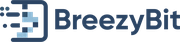Unlock Customer Insights and Skyrocket Engagement with Salesforce Surveys
A detailed look at Salesforce Surveys, use cases, and best practices for customer feedback.
Introduction
In today’s customer-centric world, gathering feedback at critical touch points is essential for businesses to stay competitive and continuously improve their offerings. Whether it’s understanding customer satisfaction, gauging employee engagement, or collecting valuable insights about product performance, surveys are a key tool. Salesforce Surveys, take this feedback collection process a step further by seamlessly integrating survey functionalities directly into the Salesforce platform, allowing businesses to gather and analyze data in real time.
With Salesforce Surveys, organizations can tap into the power of direct feedback from customers, employees, and other stakeholders without leaving the familiar Salesforce ecosystem. It’s a solution that not only streamlines the feedback process but also ensures that insights are readily available to drive meaningful change.
While Salesforce Surveys offers powerful built-in capabilities, some businesses may seek even more advanced customization and flexibility. That’s where BreezyBit Form Builder, a 100% native Salesforce solution, comes in to complement and enhance these features. With BreezyBit Form Builder, businesses can unlock additional ways to create and manage their surveys, all while staying fully integrated within the Salesforce ecosystem.
What are Salesforce Surveys?
Salesforce Surveys is a built-in feature within the Salesforce platform designed to enable organizations to create, distribute, and analyze surveys effortlessly. As a native part of Salesforce, it allows users to gather feedback across various stages of the customer journey, from onboarding to post-purchase follow-ups.
The beauty of Salesforce Surveys lies in its real-time data collection and seamless integration with the Salesforce ecosystem. Feedback from respondents can be instantly mapped to Salesforce objects, allowing businesses to leverage this information for deeper insights and immediate action. This integration empowers teams to not only collect valuable feedback but also to align it with existing customer data, resulting in a more holistic view of customer experiences and business performance.
Key Features of Salesforce Surveys
Seamless Integration
One of the standout features of Salesforce Surveys is its seamless integration with the broader Salesforce platform. As a native Salesforce tool, it works in harmony with other Salesforce products, allowing businesses to incorporate survey responses directly into their existing workflows. This means that feedback from customers, employees, or other stakeholders can be analyzed alongside other Salesforce data, creating a comprehensive view of customer experiences and business operations. By eliminating the need for third-party tools, Salesforce Surveys makes the feedback process more efficient and less fragmented.
Customization
Salesforce Surveys offers extensive customization options, enabling businesses to tailor surveys to their unique needs. Users can incorporate merge fields and record-related data, ensuring that each survey feels personalized for the recipient. Whether it’s using customer names, order details, or any other Salesforce record, the survey can be customized to deliver a more engaging and relevant experience for the respondent.
Multi-Channel Distribution
A major advantage of Salesforce Surveys is its multi-channel distribution capabilities. Surveys can be distributed through a variety of platforms such as email, SMS, WhatsApp, and even social media channels like Facebook. This flexibility allows businesses to meet customers where they are most likely to engage, increasing response rates and making it easier to gather insights from diverse audiences.
Automated Workflows
Automated workflows take Salesforce Surveys to the next level by allowing businesses to trigger surveys based on specific customer events or actions. For example, after a product purchase or customer service interaction, a survey can automatically be sent to gather feedback. This automation not only saves time but also ensures that feedback is gathered at the most relevant moments, leading to more actionable insights.
Data Mapping
Salesforce Surveys simplifies the process of turning feedback into action by mapping survey responses to Salesforce objects. Whether it’s a customer record, a service case, or a sales opportunity, feedback can be directly linked to existing data, making it easier to analyze and act on. This feature ensures that businesses can quickly identify patterns, address issues, and improve customer experiences based on real-time feedback.
Real-Time Analytics
With real-time analytics capabilities, Salesforce Surveys provides instant access to feedback data, allowing businesses to respond promptly to customer needs. The analytics are available directly within Salesforce, enabling users to create reports, dashboards, and visualizations that offer deep insights into survey results. This immediacy helps businesses stay agile and responsive to customer sentiment.
Creating and Managing Salesforce Surveys
Steps to Create a Survey
Creating and managing surveys within Salesforce is a straightforward process, thanks to the platform’s built-in tools and intuitive interface. Here’s a step-by-step guide:
Enabling Surveys in Salesforce: Before creating your first survey, you need to enable the Salesforce Surveys feature in your org. This can be done in the Setup menu, where administrators can turn on the functionality for their Salesforce environment.
Setting up Permissions and Roles for Survey Creation: Once Surveys are enabled, it’s important to assign appropriate permissions to users who will be creating and managing surveys. Administrators can define roles to control who has access to build surveys and view responses, ensuring that sensitive data is protected.
Using the Survey Builder for Designing Questions and Customization: Salesforce Surveys offers a user-friendly Survey Builder tool that allows you to create questions, add multiple question types, and organize them in a logical flow. Whether you’re designing a CSAT or NPS survey, this tool offers plenty of flexibility to customize each survey to your needs.
Customizing Appearance and Settings: Once the content of the survey is set, you can further customize the appearance to match your brand. Adjust color schemes, add logos, and configure other settings to ensure your survey aligns with your organization’s aesthetic and goals.
Activating and Distributing the Survey Across Various Channels: After the survey design is finalized, it can be activated and distributed. Salesforce makes it easy to send surveys across different channels such as email, SMS, and social media platforms like WhatsApp and Facebook. This multi-channel distribution ensures your survey reaches the right audience at the right time.
Types of Surveys and Use Cases
Native Salesforce survey solutions
Salesforce Native Survey Solutions – Common Types of Surveys Salesforce Surveys can be used for a variety of purposes, offering flexibility in the types of surveys organizations can deploy:
- Customer Satisfaction (CSAT) Surveys: These surveys help businesses gauge customer satisfaction with products, services, or interactions. They are often sent after key touch points such as purchases or customer support interactions.
- Net Promoter Score (NPS) Surveys: NPS surveys measure customer loyalty by asking how likely respondents are to recommend a product or service. This score provides valuable insight into customer loyalty and overall satisfaction.
- Customer Effort Score (CES) Surveys: CES surveys assess how easy it is for customers to complete a task, such as resolving an issue with customer support. The goal is to understand and improve the ease of customer interactions.
- Product Feedback Surveys: These surveys are designed to gather input on specific products or features, helping businesses refine and improve their offerings.
- Employee Engagement Surveys: Internal surveys aimed at understanding employee satisfaction, engagement, and morale. They are valuable tools for improving workplace culture and employee retention.
- Market Research Surveys: These surveys are used to gather insights on market trends, customer needs, and competitor analysis, providing valuable data for strategic planning.
Industries & Applications where Salesforce Native Survey Solutions are Used Salesforce Surveys can be applied across a wide range of industries, making them a versatile tool for feedback collection:
- SaaS (Software as a Service): SaaS companies use Salesforce Surveys to track customer satisfaction, identify areas for improvement, and enhance product development. Surveys are also useful for collecting feedback after product demos or trials.
- eCommerce: In eCommerce, surveys are used to measure customer experiences at various stages of the purchasing process, from product discovery to post-purchase support.
- Healthcare: Healthcare organizations can use Salesforce Surveys to collect patient feedback on the quality of care, ease of appointments, or overall satisfaction with medical services.
- Hospitality: Hotels and restaurants can use surveys to gauge customer satisfaction with services, accommodations, and overall experiences, helping to refine their offerings and enhance guest experiences.
- Travel: In the travel industry, surveys can help businesses understand customer preferences, identify pain points, and improve the overall travel experience, whether it’s related to booking, customer service, or the actual travel experience.
By tailoring surveys to these specific industries, businesses can drive meaningful improvements in customer engagement, product development, and service quality.
Benefits of Using Salesforce Native Survey Solutions
Unified Data Collection
One of the biggest advantages of Salesforce Surveys is its ability to centralize all feedback data within the Salesforce system. Since the survey responses are linked directly to Salesforce objects, all feedback is stored and accessible in one place, making it easier to manage, analyze, and act on. This eliminates the need to integrate with external survey tools, streamlining the entire feedback process.
Enhanced Customer Experience
By collecting feedback at crucial points in the customer journey, businesses can use Salesforce Surveys to enhance their customer experience. Whether it’s post-purchase feedback or a follow-up after a customer service interaction, these insights help businesses identify areas for improvement, ensuring they consistently deliver better products and services.
Customer Loyalty
Salesforce Surveys enable businesses to respond proactively to customer concerns. By acting on the feedback collected, organizations can resolve issues before they escalate, increasing customer satisfaction and loyalty. Customers who feel heard and valued are more likely to remain loyal, leading to long-term relationships and positive brand reputation.
Data-Driven Decision Making
The real-time analytics provided by Salesforce Surveys allow businesses to make informed decisions based on actual customer feedback. This data can be used to refine business strategies, improve product development, and optimize customer service processes, ensuring that decisions are driven by real insights rather than assumptions.
Streamlined Processes
Salesforce Surveys integrate seamlessly with existing workflows, allowing businesses to automate the process of collecting and analyzing feedback. Automated workflows can trigger surveys at critical points, such as after a sale or support call, and automatically map the responses to relevant Salesforce records. This not only saves time but also ensures that feedback is collected consistently and efficiently.
Best Practices for Salesforce Native Survey Solutions
Focus on Objectives
When creating a Salesforce survey, it’s essential to keep the survey concise and focused on specific goals. Before drafting questions, identify the core objective—whether it’s to measure customer satisfaction, gather product feedback, or evaluate employee engagement. Surveys that are aligned with clear objectives tend to be more effective and lead to actionable insights.
Diverse Question Types
To gather comprehensive feedback, it’s important to incorporate a variety of question types in your survey. Use a mix of multiple-choice, open-ended, and rating scale questions to capture different aspects of the respondent’s experience. A diverse set of questions not only keeps the survey engaging but also allows you to collect both quantitative and qualitative data for deeper analysis.
Avoiding Bias
The way questions are phrased can significantly impact survey results. To ensure that responses are unbiased, design neutral, objective questions that don’t lead the respondent toward a particular answer. Avoid overly positive or negative wording that could skew the feedback, and consider using simple, straightforward language that is easy for respondents to understand.
Testing Surveys
Before distributing a survey to a larger audience, it’s essential to test it thoroughly. This ensures that the survey is easy to navigate, that all questions make sense, and that the technical aspects—like branching logic or required fields—function as expected. Testing helps you catch any issues before the survey reaches respondents, leading to more accurate and reliable data collection.
Prompt Analysis & Action
Collecting feedback is only valuable if it’s followed by prompt analysis and action. Once responses are in, analyze the data quickly to identify trends, areas of concern, or opportunities for improvement. Acting swiftly on the insights gathered demonstrates to respondents that their feedback is valued and can lead to faster improvements in customer experience or internal processes.
Conclusion
Native Salesforce survey solutions
Salesforce Surveys is a versatile and powerful tool that enables businesses to gather feedback from customers, employees, and other stakeholders seamlessly within the Salesforce ecosystem. By integrating surveys into existing workflows, organizations can leverage real-time insights to drive meaningful improvements in products, services, and overall customer satisfaction.
With features like multi-channel distribution, data mapping, and real-time analytics, Salesforce Surveys enhances both customer and employee feedback management. Whether you’re looking to measure customer satisfaction, gauge employee engagement, or conduct market research, Salesforce Surveys offers a streamlined and efficient solution.
And, for businesses looking to enhance native survey features and gain more flexibility, BreezyBit Form Builder offers a fully native Salesforce solution that extends the capabilities of standard surveys. Whether you’re aiming to create more complex forms or need deeper customization, BreezyBit Form Builder is there to support your survey needs while maintaining the seamless experience Salesforce users expect.
If you’re seeking to deepen your understanding of customer needs and make data-driven decisions, Salesforce Surveys, alongside tools like BreezyBit Form Builder, can provide the comprehensive solutions needed to stay ahead. Start exploring these tools today to unlock valuable insights and improve the way you connect with your audience.